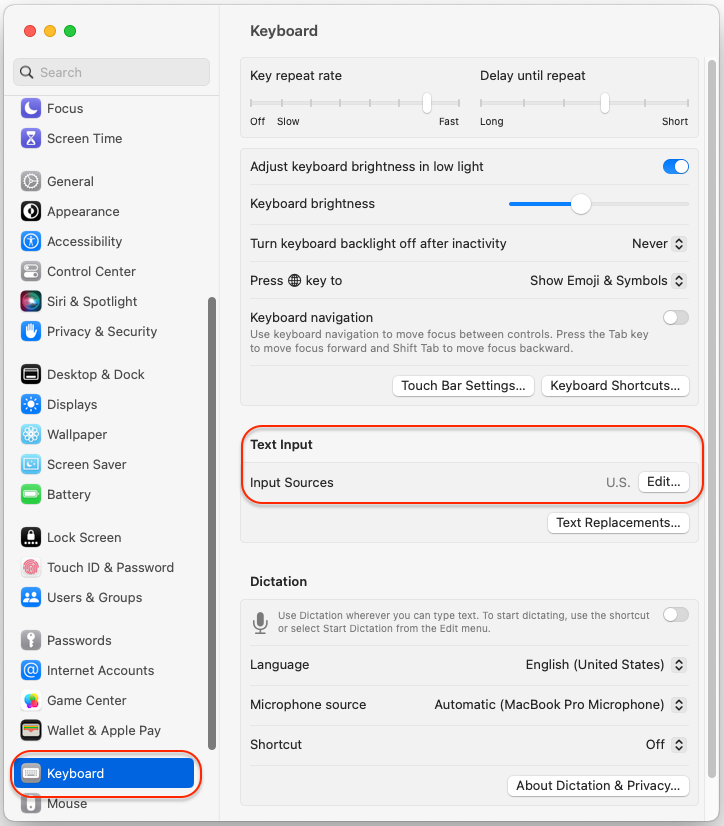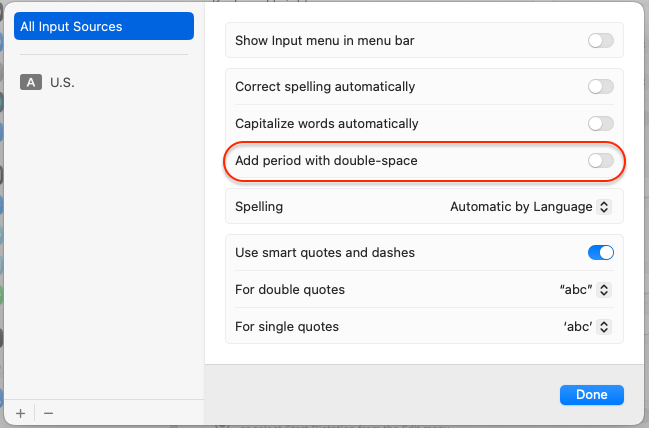Recently while using macOS I began having an irritating issue. While typing, a period would automatically be added to a line of text. This happened on various applications like MYSQL Workbench, Microsoft Word, Google Chrome, and Mozilla Firefox.
This irritating issue happens when the “Add period with double-space” setting is turned on in macOS. As the setting states, after typing text and then hitting the space bar twice, a period will be put at the end of the text. This was happening often while using MYSQL Workbench because I will often use a few spaces after a SQL command and then add a comment.
Follow the below steps to turn off this setting.
1. Go to System Settings.To open System Settings, click the Command key and space bar to open Spotlight Search and start typing System Settings or click the Apple menu on the top left and then click System Settings.
2. From System Settings, click on Keyboard.
3. Under the Text Input section, click the Edit button for Input Sources.